Some of you will be back in the office, at least partially, however many look set to be WFH well into 2021. To add to the good working posture tips from last month’s post, this month we are focusing on connectivity with as much stability and security as possible for your current working lives.
Whether you are connecting to the internet via your laptop, tablet or mobile, if you are having problems with slowdowns, you might be tempted to check if there’s a better connection available in your area (if you aren’t sure how to do this give us a call). Switching to another provider at the moment might not be immediately possible but you can at least submit your order and in the meantime make use of the tips and techniques below.
Whether you are connecting to the internet via your laptop, tablet or mobile, if you are having problems with slowdowns, you might be tempted to check if there’s a better connection available in your area (if you aren’t sure how to do this give us a call). Switching to another provider at the moment might not be immediately possible but you can at least submit your order and in the meantime make use of the tips and techniques below.
Internet Connection Speed

Do a speed test whilst standing next to your router to identify if the issue lies with your incoming internet speed or your wireless network
If it’s your Wi-Fi, you can use boosters to help reach the difficult spots.
If your incoming broadband is the problem, whilst there could be delays to switching your provider at the moment, you could consider a 4G WiFi router to create an internet connection using the mobile network.
Troubleshooting
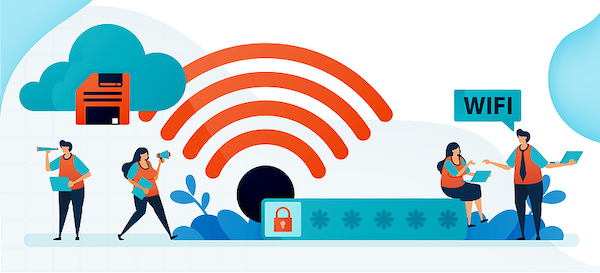
We have all been sharing internet resources during lockdown, causing potential capacity issues…
Video Calling – if your call quality is dropping, turn off the video and continue just with audio as this uses less bandwidth
Important meetings – in advance, make sure other household members aren’t gaming at the same time!
Loss of connection – if your internet does drop out completely, you can use your mobile phone as a hot spot to reconnect your laptop or tablet (make sure your phone is well charged)
Security

However you are getting connected, do make sure you always follow the necessary protocols to protect yourself and your data, making sure your security software is up to date and firewalls are enabled.
If you are out and about, try to avoid using “free” Wi-Fi. If you can, use a VPN connection… if you can’t, then don’t make any sensitive transactions such as online banking.
This 2018 Wired article “Simple Steps to Protect Yourself on Public Wi-Fi” provides further useful tips.
