We hope you all had a lovely Easter weekend and didn’t overdose on chocolate! This month we are taking a look at how to optimise your cloud services to be cost-effective as well as touching on the potential QR code scams out there.
Efficient cloud services

Cloud computing offers scalability and flexibility that is accessible for businesses of all sizes, and if effectively implemented and maintained, can bring significant cost benefits. However, like any IT project, if you don’t get your planning, initial roll-out and on-going maintenance right, you could be spending money you don’t need to. The tips below will help optimise your transition:
- Thoroughly audit your existing cloud services to make sure you know what you really need for your business
- Analyse your workload requirements and resize instances accordingly
- Make use of reserved instances and savings plans offered by cloud providers
- Implement automated scaling policies to better manage the dynamic resource allocation needed for fluctuating workloads
- Ensure storage is optimised by regularly reviewing and deleting unnecessary data or unused resources
- Schedule your cloud resources to run only when you need them
- Centralise cloud resources and remove duplicate tools to reduce costs
Avoiding QR code scams
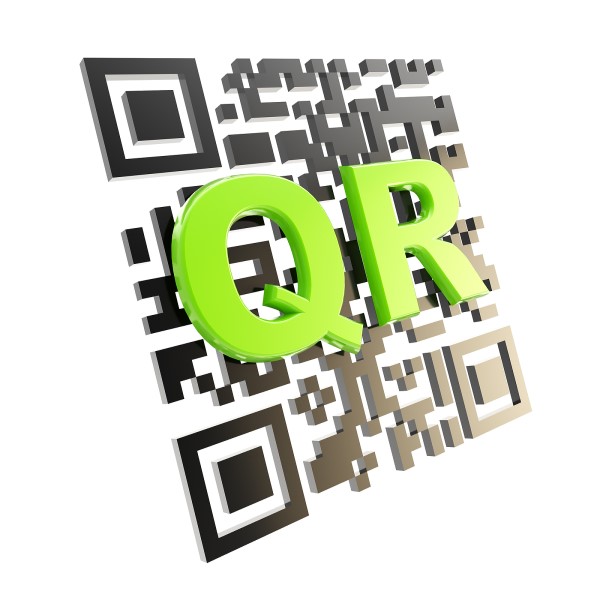
QR codes are now commonplace, popping up both offline and online in all sorts of places from restaurant menus to car parks, flyers and posters to name but a few. When scanned with your smartphone camera you will be directed to a link, coupon, video or other online content. Unfortunately, cyber criminals are now exploiting this technology, creating fake QR codes to stick over genuine ones, designed to steal your personal information, infect your device with malware or trick you into paying money. The scammers can also create fake promotions and contests that would direct you to a fake website when scammed so, it pays to be cautious and stay vigilant:
- Use a dedicated QR code scanner app rather than the default camera app on your device
- Before visiting a website prompted by a QR code, review the URL to check its legitimacy
- Trust your instincts – if a QR code looks suspicious, don’t scan it
- Make sure you always keep your device’s operating system and QR code scanning apps updated
- Don’t enter any personal information such as address, credit card, login details on a website that you accessed through a QR code
