Although “freedom day” has been pushed back, people do seem to be getting out and about more and we hope the tips in last month’s newsletter have been helping you to remain securely connected whilst venturing away from home. In the last few weeks, the press has been filled with ransomware stories following the Colonial Pipeline incident back in May so this month we’re providing some more tips for maintaining cyber security.
Ransomware

Unless you have already become a cyber-crime victim, it can sometimes be difficult to comprehend the real consequences of such an attack. The Colonial incident demonstrated the knock-on impact very clearly… the business was forced to shut the pipeline after the hackers gained access, resulting in shortages from panic buying and sharp price rises in several states. The hackers apparently gained access via a leaked password to an old account that had access to the company’s VPN – without Multi-Factor Authentication – more detail in this Vox story. Whilst this was a US event, the UK’s NCSC recently also warned that Ransomware is the key threat facing the UK and, rather worryingly that a “Ransomware as a Service” model (RaaS) seems to be evolving – see more in this NTN story. In previous newsletters we have provided lots of tips including Password Management, Data Back up and avoiding Phishing so do give us a call on 020 8078 0810 if you would like a cyber security audit.
Password Safety First
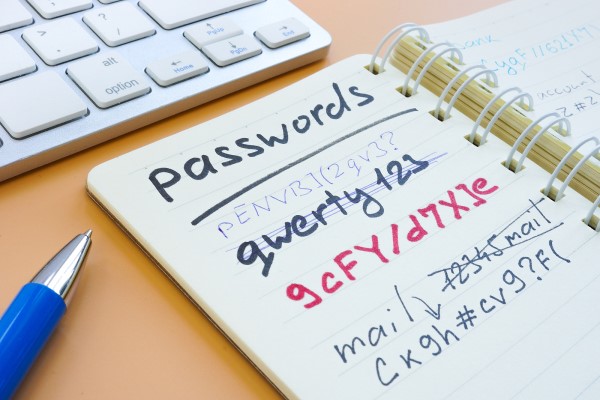
As you all hopefully know by now, cyber security is at the heart of Shoal’s business. We continually focus on good Password hygiene, the use of Password Managers and Multi-Factor Authentication to help maintain security. Furthermore, understanding both how hackers might use your personal data and, the phishing techniques they use, is critical to help avoid your systems being compromised – see here for details of a current Covid scam. However, all these sensible technical approaches could easily be undone as US Senator Mo Brooks recently discovered when he accidentally revealed his password by tweeting a photo showing his password taped to his monitor – more details here. Don’t hesitate to get in touch if you need some help with your security set up.
Data and Energy Use

IT can really help sustainability initiatives by providing tools and processes to improve efficiency and energy needs. However, our IT infrastructure itself consumes energy – just sending an email needs electricity for both display and transmission, whilst adding attachments increases energy needs and with it, your carbon footprint. So, what can we do? Sending fewer emails could help though, with so many WFH, pragmatism is needed. However, thinking before you click certainly could help – we have all seen those endless and often trivial email chains. Using file-sharing to collaborate on documents rather than sending large files by email could have a bigger impact, also aiding information security by reducing the risk of emailing to the wrong person. Ultimately, data storage – whether in your email inbox or in the cloud – is the big energy culprit as we continually add all those bytes. Deleting things you really don’t need any more will help to cut down your carbon footprint and potentially save you money from lower cloud storage needs. This article dates from June 2020 but highlights some of these issues.


