The festive season will soon be upon us and with it the end of the year and start of a new one. Over 2024 our newsletters have covered a host of topics, providing tips on how to work more efficiently and cost-effectively and how to keep your systems cyber-safe. This month we take a look at “malvertising” and some tips on what to do if you become the victim of a data breach.
“Malvertising” is increasing

“Malvertising” is a form of malware that is becoming ever more prevalent and takes the form of malicious ads from internet searches, often enhanced by hackers using AI to make them more plausible. One example was aligned with the release of PlayStation 5 with several malicious ads cropping up from searchers purporting to take you to an official site but with the intention of stealing user credentials and credit card details. Despite best efforts to police such ads, the hackers are constantly evolving so how can you protect yourself?
- Review URLs carefully – watch out for tiny misspellings
- Go directly to relevant websites – don’t click any ads and go to the “known” brand’s URL – if there are genuine offers, they will be there
- Use a DNS filter – this protects you from mistaken clicks, redirecting your browser to a warning page if it detects danger
- If you have clicked an ad, don’t log in – malvertising will often direct you onto a copycat site where the login page might look identical but is designed to steal your credentials
- Don’t call phone numbers in a suspicious ad – you can also be phished offline!
- Don’t download directly from ads – don’t fall for the “get a free copy of…” or “ger a free PC cleaner”… the malvertising link could download malware to damage your systems
- Warn others – if you see a suspicious ad, warn others helping to keep colleagues, friends and family more secure
Data breach notice – what next?

Whilst we can do as much as possible to prevent hackers gaining access to our own systems, businesses holding our data might not be as vigilant and hence data breaches can all too often occur. If it does happen to you, there are steps you can take to minimise the impact and hopefully mitigate financial consequences:
- Carefully review the breach notification to identify priority actions
- Change your passwords
- If you haven’t already done so, enable multifactor authentication (MFA)
- Check your bank accounts carefully and keep monitoring them over the next few days and weeks
- Freeze your credit cards – these days many can be frozen and unfrozen via your app
- Review your cyber security posture
- Keep an extra-keen eye out for phishing scams
- Ensure all software and systems are updated

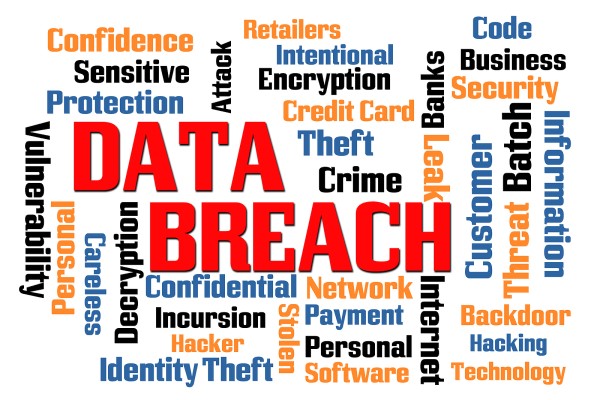
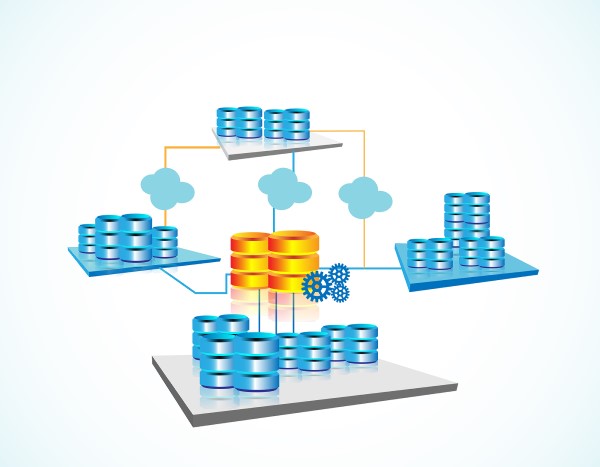 THE CIRCLE OF LIFE
THE CIRCLE OF LIFE